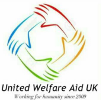If you reached an error message while donating or you’re having trouble completing the ‘Verified by Visa’ or ‘MasterCard SecureCode’ stage, there are a few things you can try:
Clear your browsing history and cookies
Your browsing history is a list of the websites you’ve visited, a cookie is a file stored on your computer telling us who you are. Clearing your browsing history and cookies removes any error loops that may be stuck in your browser.
To clear this data when using Internet Explorer, Google Chrome or Mozilla Firefox please hold down Ctrl + shift + Delete at the same time, please do not have JustGiving open at all when you do this. This will open a window prompting you to ‘Delete’, ‘Clear Browsing Data’ or ‘Clear Now’. Please clear your history, cookies and cache, and make sure you clear your entire history rather than just from the past hour or day.
If you’re using a Mac, to clear your website data please follow these steps:
1. Open Safari on any website aside from JustGiving
2. Click ‘Safari’, this is in the top left hand corner
3. Select ‘Reset safari’
4. Please tick ‘Clear history’, ‘Remove all website data’ and ‘Close all Safari windows’ and press ‘Reset’
Enable third party cookies
If you see a blank screen when you reach the ‘Verified by Visa’ or ‘MasterCard SecureCode’ stage, you’ll need to amend the settings in your browser to enable third party cookies. This allows your bank to step in and authorise the donation.
Check that third party cookies are enabled by going to the ‘History’ or ‘Internet Options’ setting in your browser.
If you’re unsure of your password at this stage of the process, you’ll need to follow the onscreen instructions to reset your details with the bank or contact them directly.
Check the security settings on your computer
Particularly if you’re donating from a work computer, the security package may be preventing us from processing the donation.